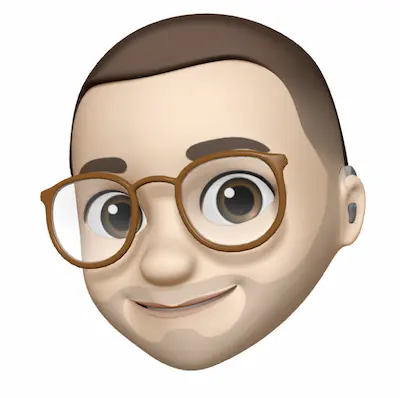Lots of updates in this release, including a reader mode, app preferences, keyboard shortcuts and more.
Reader view
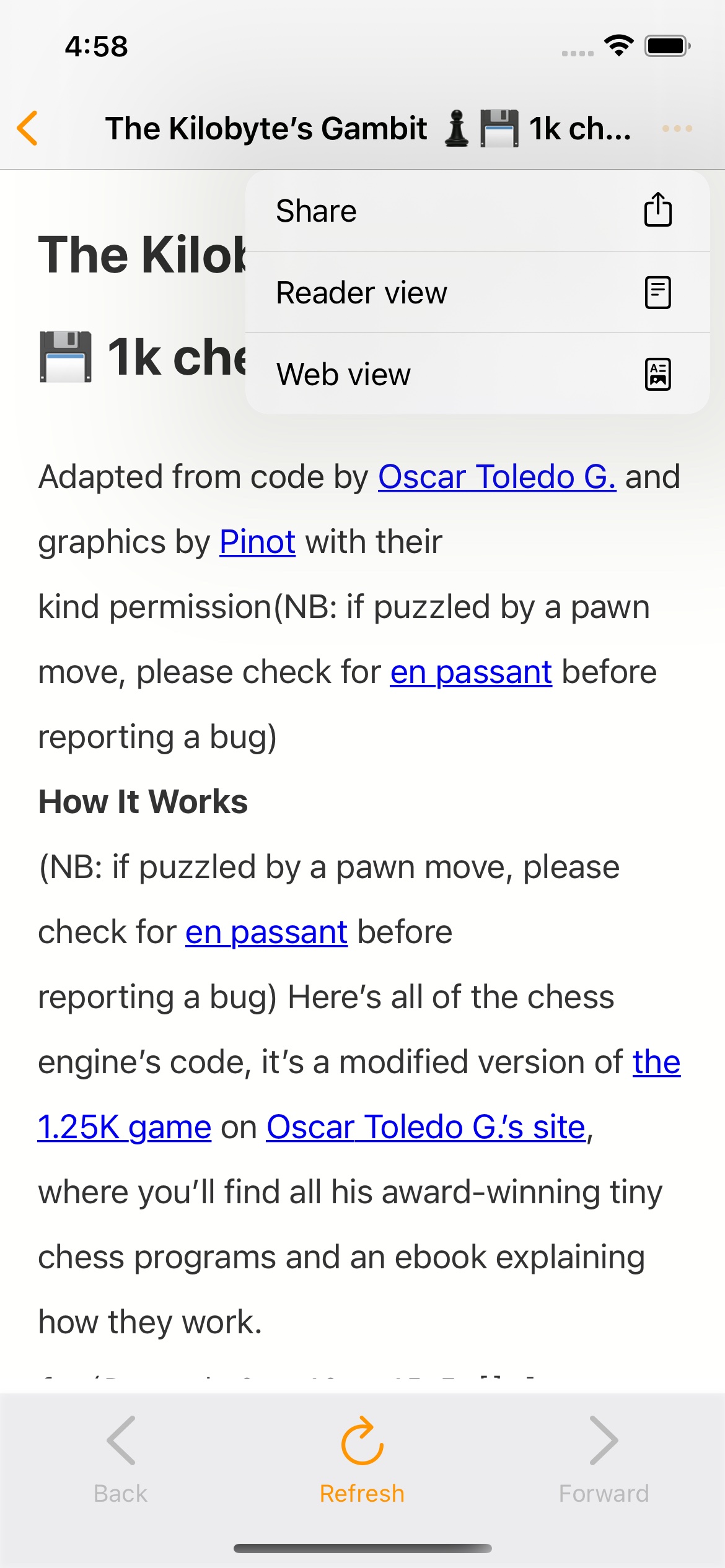
Possibly the biggest update in this release is the addition of the reader view.
This is available in the dropdown menu when reading a pin. It doesn't work with every website, but it should work on most articles.
You can also turn it on by default in the settings.
New settings
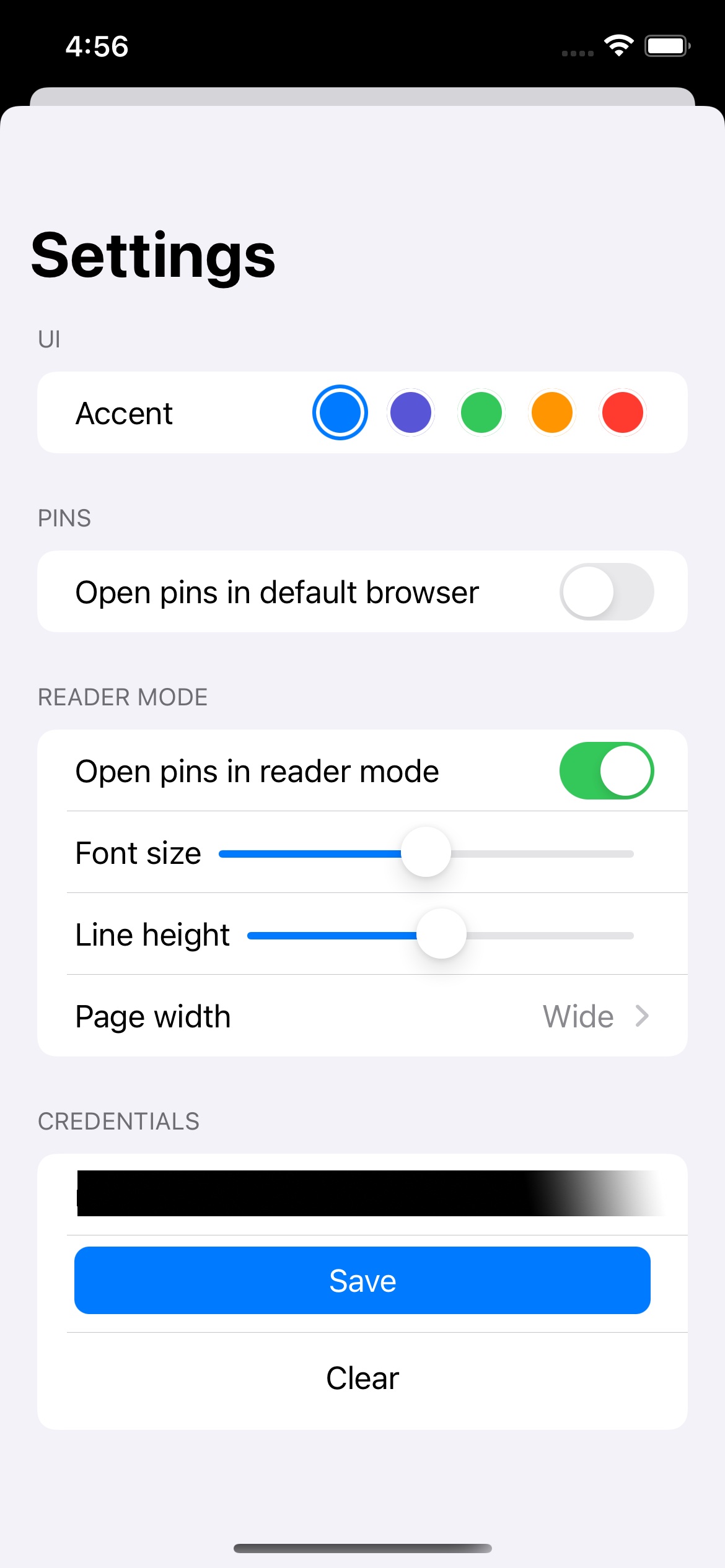
Lots of new settings have been added in this update, including:
- Open pins in your preferred browser by default.
- Set the app accent colour.
- Basic reader view customisation.
New pin list layout
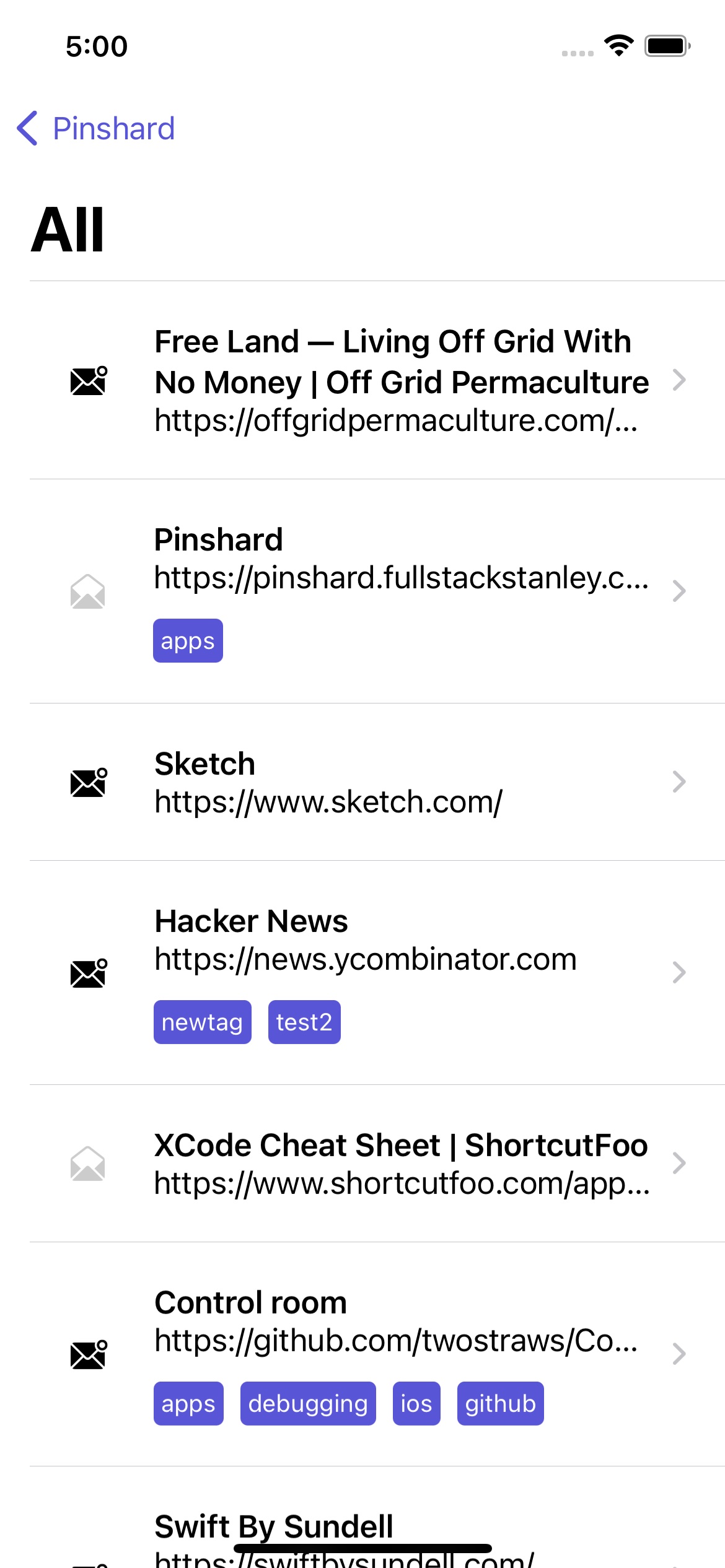
Previously the app used the InsetGroupedListStyle for pins which was nice but created a lot of wasted space. Additionally, I had issues getting swipe gestures working with it, so I'm hoping that by using the default list style I'll be able to add them in a future update—fingers crossed!
Keyboard shortcuts
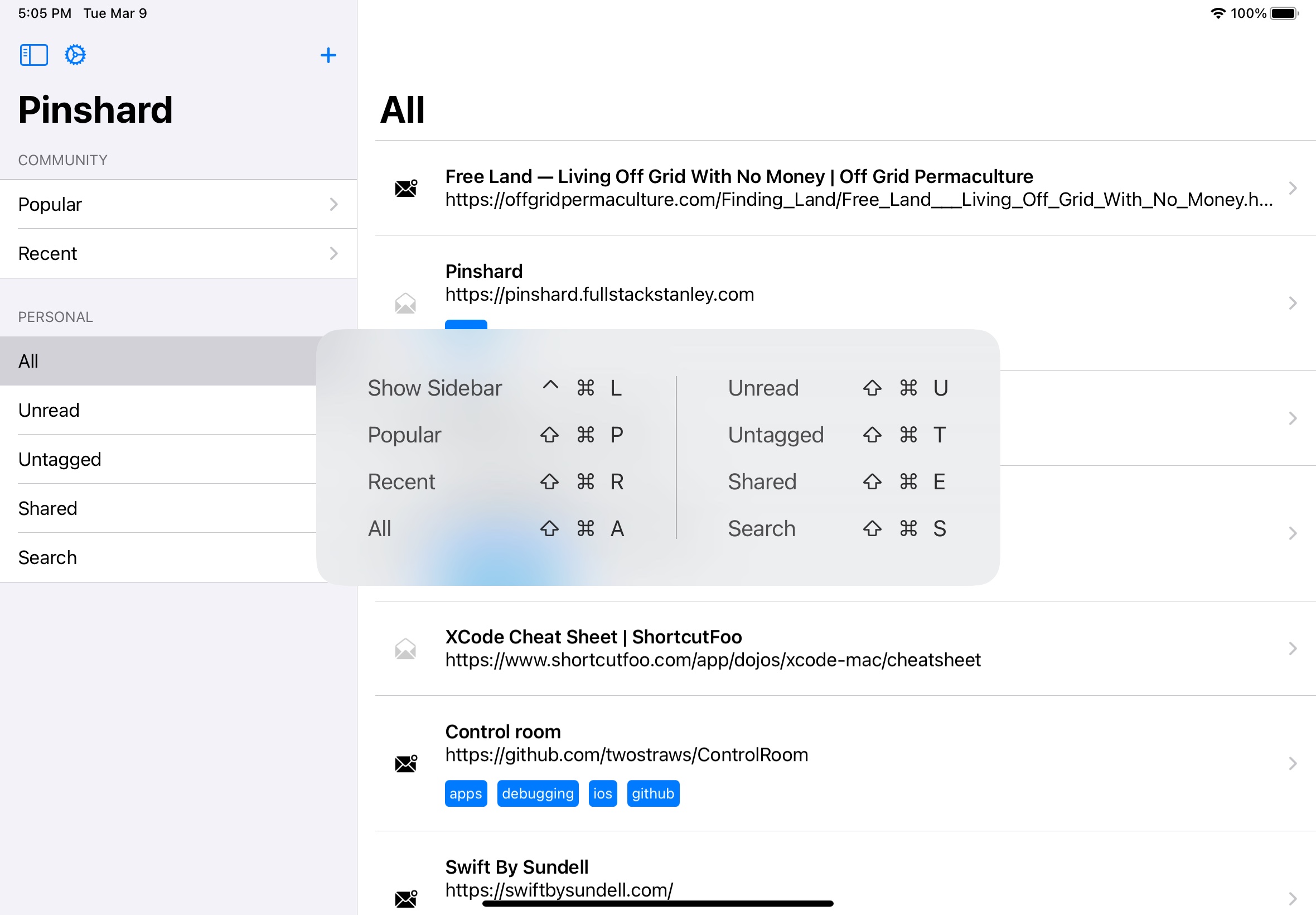
I've added a bunch of keyboard shortcuts for keyboard users, including:
- ⌘⇧R - Go to recent pins
- ⌘⇧P - Go to popular pins
- ⌘⇧S - Search pins
- ⌘⇧P - Go to popular pins
- ⌘⇧A - Go to all pins
- ⌘⇧E - Go to shared pins
- ⌘⇧T - Go to untagged pins
- ⌘R- Refresh active list
The full list of updates
- Preference to open pins in default iOS browser.
- Added optional reader view.
- Preference to use reader mode by default when browsing a pin.
- Change pin list style and align read/unread icon.
- Preference for accent color.
- Preference for pin reader line height.
- Change pin browser trailing share button to a menu which includes web/reader functionality.
- Bugfix for Preference window crashing occasionally.
- Keyboard shortcuts for switching views.
- Keyboard shortcut for refreshing feeds.